
Tips To Use Google Search Efficiently
Follow These Guidelines
Millions of people use Google search every day for a variety of reasons. Students use it for school, business people use it for research, and millions more use it for entertainment. Did you know that you may not be using Google search to its full potential? Here are 20 tips and tricks to maximize your search efficiency.
1. Use the tabs
The first tip is to use the tabs in Google search. On the top of every search are a number of tabs. Usually you’ll see Web, Image, News, and More. Using these tabs, you can help define what kind of search you need to do. If you need images, use the Image tab. If you are looking for a recent news article, use the News tab. It’s rudimentary and most people use the tabs already. If you are not, then it’s highly recommended to get associated with them. They can cut search times dramatically if utilized properly.
2. Use quotes
When searching for something specific, try using quotes to minimize the guesswork for Google search. When you put your search parameters in quotes, it tells the search engine to search for the whole phrase. For instance, if you search for Puppy Dog Sweaters, the engine will search for content that contains those three words in any order. However, if you search “Puppy Dog Sweaters”, it will search for that phrase exactly as you typed it. This can help locate specific information that may be buried under other content if not sorted out correctly.
3. Use a hyphen to exclude words
Sometimes you may find yourself searching for a word with an ambiguous meaning. An example is Mustang. When you Google search for Mustang, you may get results for both the car made by Ford or the horse. If you want to cut one out, use the hyphen to tell the engine to ignore content with one of the other. See the example below.
Mustang -cars
This tells the search engine to search for mustangs but to remove any results that have the word “car” in it. It can be wildly helpful when finding information about something without getting information about something else.
4. Use a colon to search specific sites
There may be an instance where you need to Google search for articles or content on a certain website. The syntax is very simple and we’ll show you below.
Sidney Crosby site:nhl.com
This will search for all content about famous hockey player Sidney Crosby, but only on NHL.com. All other search results will be removed. If you need to find specific content on a particular site, this is the shortcut you can use.
5. Find a page that links to another page
This Google search tip is a little obscure. Instead of searching for a specific page, you’re searching for a page that links to a specific page. Think about it this way. If you want to see who cited a New York Times article on their site, you would use this trick to find all the sites that link to it. The syntax is below.
link:nytimes.com
Source:lifehack
About LaraNet: We are a web design firm focused to help you to grow your business and communicate with your customers and prospects using two simple but powerful tools: 1) Interactive Website and 2) Internet Marketing Strategy on social networks like Facebook, YouTube, Twitter, LinkedIn, etc …
Whether you want to work with just a web page, or launch or improve your presence on Facebook, Google+, LinkedIn or communicate with your customers through newsletters, or improve the location of your business in the search engines through Search Engine Optimization, or start marketing your products or services online, in LaraNet we can help you.
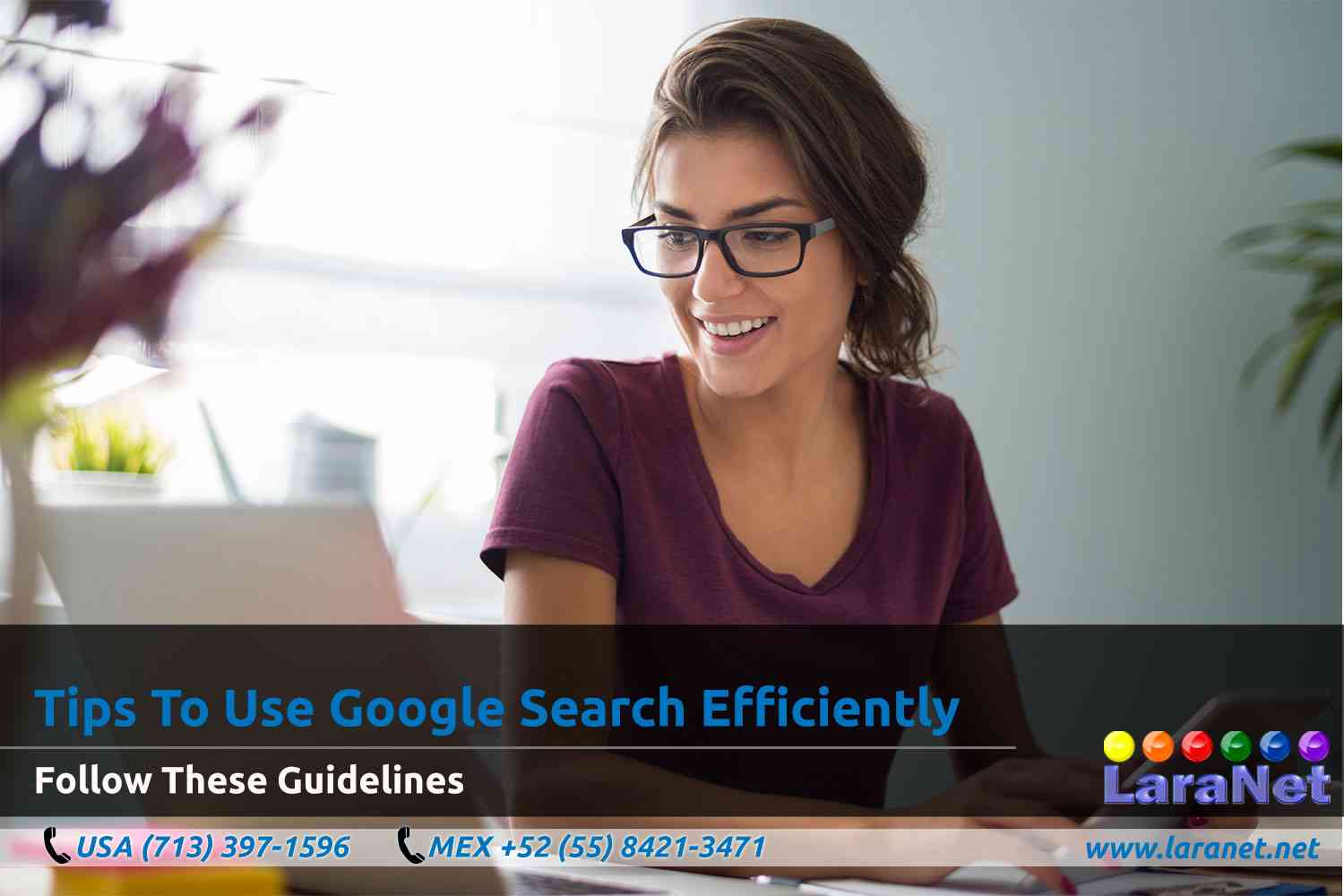
Website Development in Houston
Keywords: Website designer in Houston, Web Designer in Houston, Web Site Developer in Houston, Webmaster in Houston, Internet Marketing Agency in Houston, Website Consultant in Houston, Enrique Antonio Lara Vidales, LaraNet, Web Design in Houston, Website Development in Houston, Open Source Content Management, Internet Marketing Services, Houston Small Business Websites, Integrated Internet Marketing, Content Marketing Specialist, Community Manager Specialist, Houston Internet Marketing for Small Business



